Is this a boring post for most people? Yes. It is kind of important though because we’re striving to keep things tight and efficient. We cannot jam big digital SLR cameras, heavy textbooks, or bulky binders into our packs. In order to keep our bags as light as possible we’ve had to use digital tools. Technology requires power and this post is all about how I’ve tried to keep electrical cords and converters from taking over our precious pack space.
We have three types of connectors I need to worry about: Lightening, usb-c, and micro-usb. Every family member has one of each cable.
Lightening Cables

These are the cables for my iPhone’s MagSafe charger, Heaher’s AirPods, my AirPod Pros, our iPhones, my iPad Pro, and the kids iPads. Living inside the Apple Ecosystem is kinda nice software-wise but these lightening cables are pretty exclusive to Apple devices.
MagSafe Charger– I’m not sure how I managed to get a non-Apple MagSafe charger that requires a lightening connector. I like it, a lot. It magnetically snaps onto the back of my phone and charges the iPhone without cables. It is bulky in my hand option but still better than having a cable flopping around. If it is in the way I can quickly remove it and toss it in my backpack.
USB-C
USB-C is the future of cables. We use this cable type for my foldable charging dock, four battery banks, the two MacBooks, and Heather’s iPad Air. Just like the lightening cable it is double sided so I never have to worry about putting it in the wrong way like the micro-usb or regular usb cables.
Charging Dock- My iPhone 12 Pro, AirPod Pros and Apple Watch can all charge by inductive (magnetic) charging. So I have a dock that will charge all three over night. It requires a usb-c cable.
We also use the USC-C cables to support the Micro-USBs….
Micro-USB
So we didn’t actually bring any micro-usb cables along. All I brought were usb-c to micro-usb converters (right side of the lover gallery). They slip onto the usb-c cable cord and hang there until we need them to go over the usb-c end and charge the Kobos or Headlamps.
Kobo eReaders– These are my favourite devices that we’ve brought along. They link up with our public library back in Edmonton. We use the Edmonton Public Library App or the Libby App with our EPL logins and are able to easily borrow books from anywhere in the world. They have an e-paper display which means I let the kids have them in their beds after light out. The e-paper display also means the batteries last hours and hours. The only downside is they are the only device that requires a USB Micro-B type charging cable.
Headlamps– Our headlamps have rechargeable lithium ion batteries. They charge through a Micro USB port that is sealed behind a rubber . These headlamps are valuable for finding mongooses (they’re nocturnal) and cooking/cleaning in dimly lit Croatian kitchens.


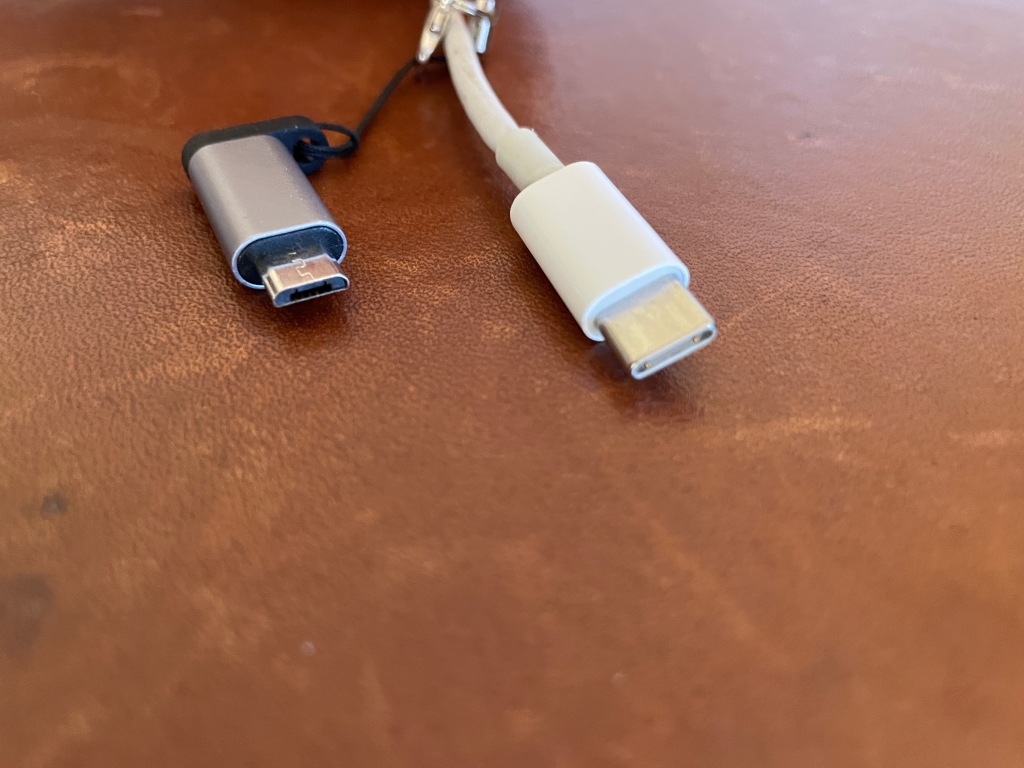
Charging Cubes and Pads
One Cube to Rule them All! We’ve brought along these universal cube plug-ins. They can be used in any country (that we’ve been to). They also feature multiple ways to plug in traditional country plugs (as you can see from the front). The exciting part for me is they have three USB-A ports and one USB-C port on top! The USB-C port won’t change the iPadAir or the MacBooks but it does allow charging of other things on our tech list.
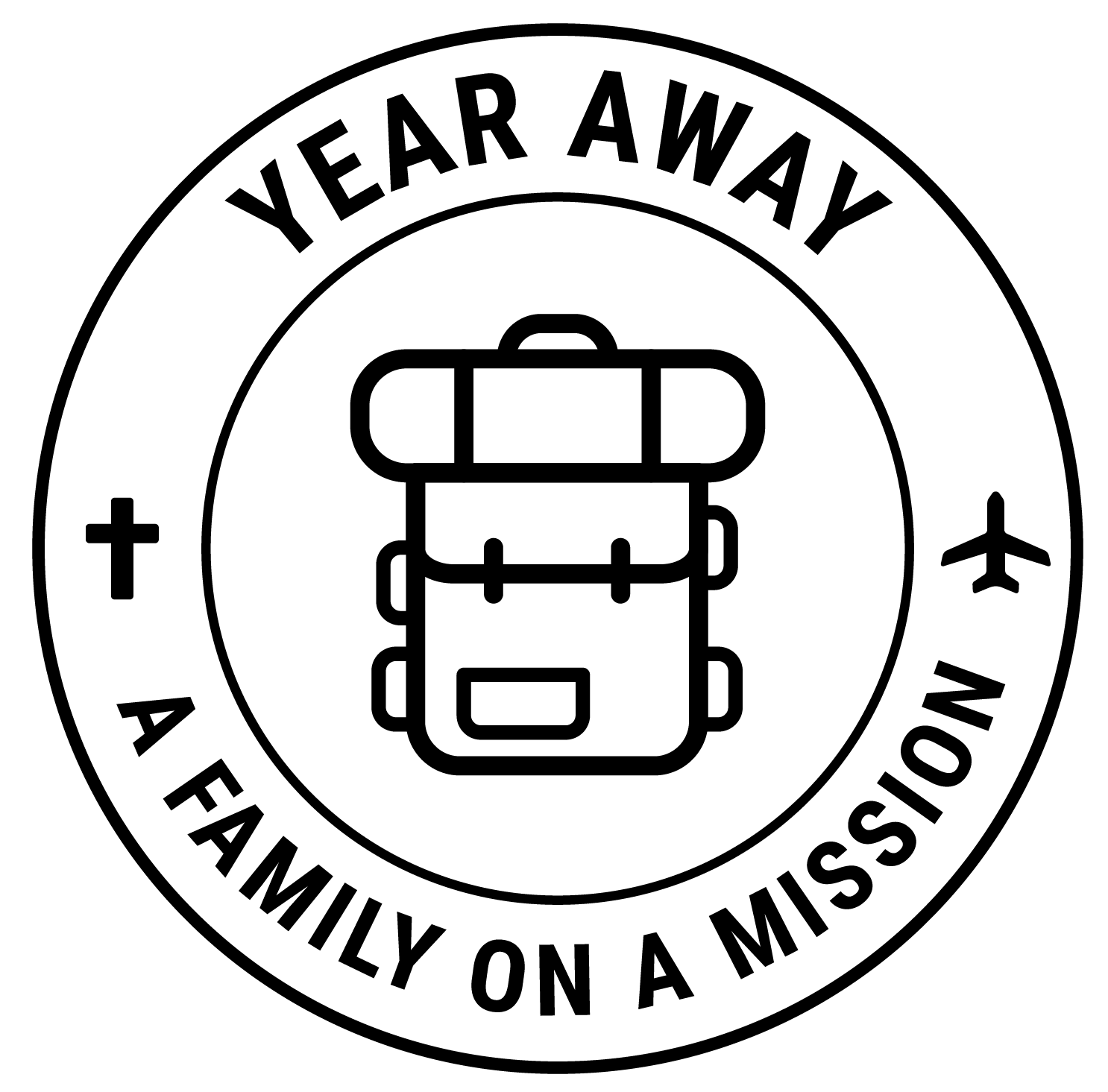

One response to “Cable Management”
I see the Apple of your tech side eye Ha ha. So many cables and chargers I thought modern technology was going to make life simpler? It’s a good thing your so smart I would have given up and bought a piece of paper and a pencil. Stay safe and have fun.
LikeLike